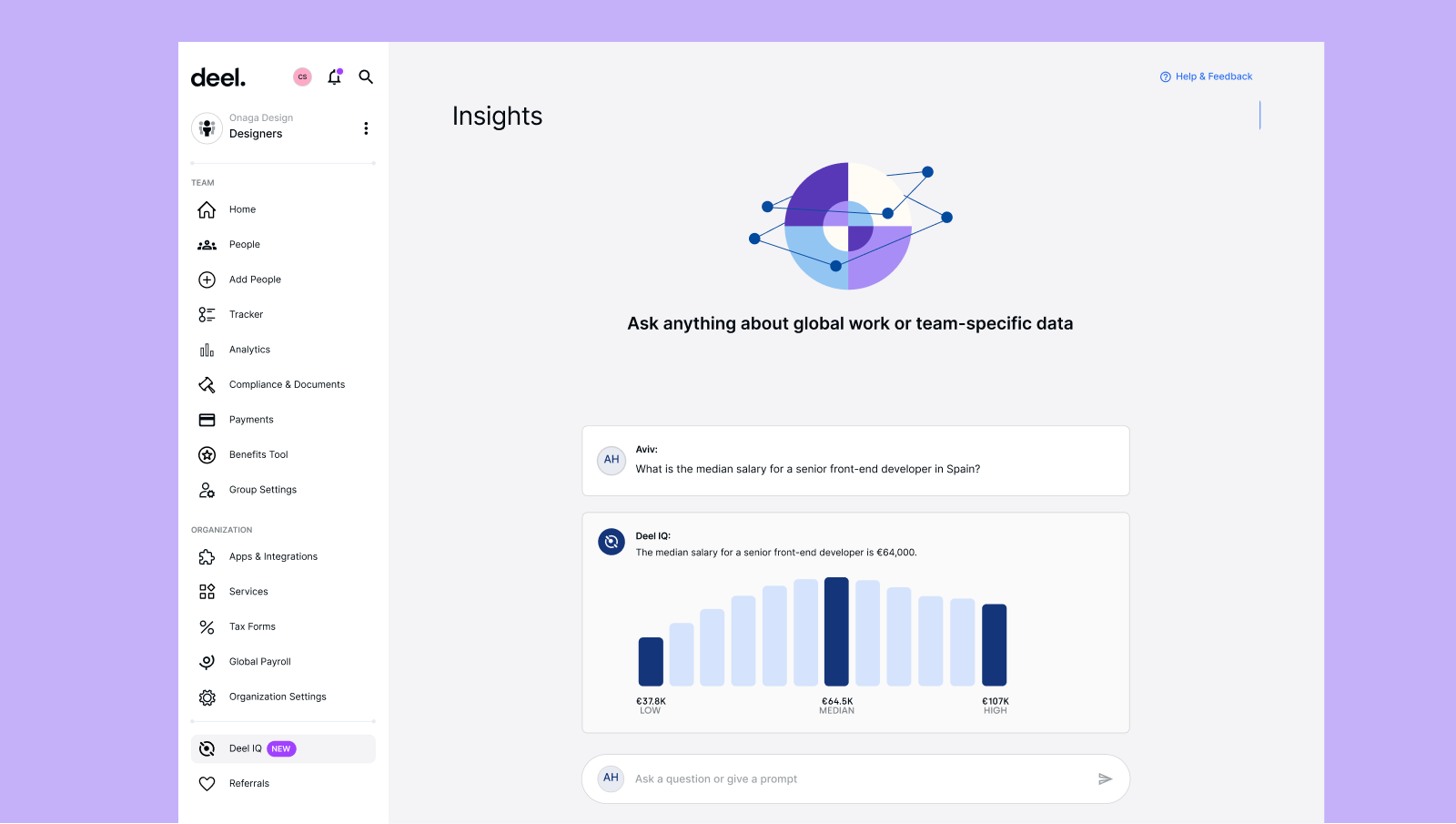Deel Blog & Resources
Deel AI’s Expertise, Now on Slack
Deel AI for Slack brings our AI-powered work assistant onto Slack so you can get answers about global HR in seconds. Answers are just a Slack message away.
Read this story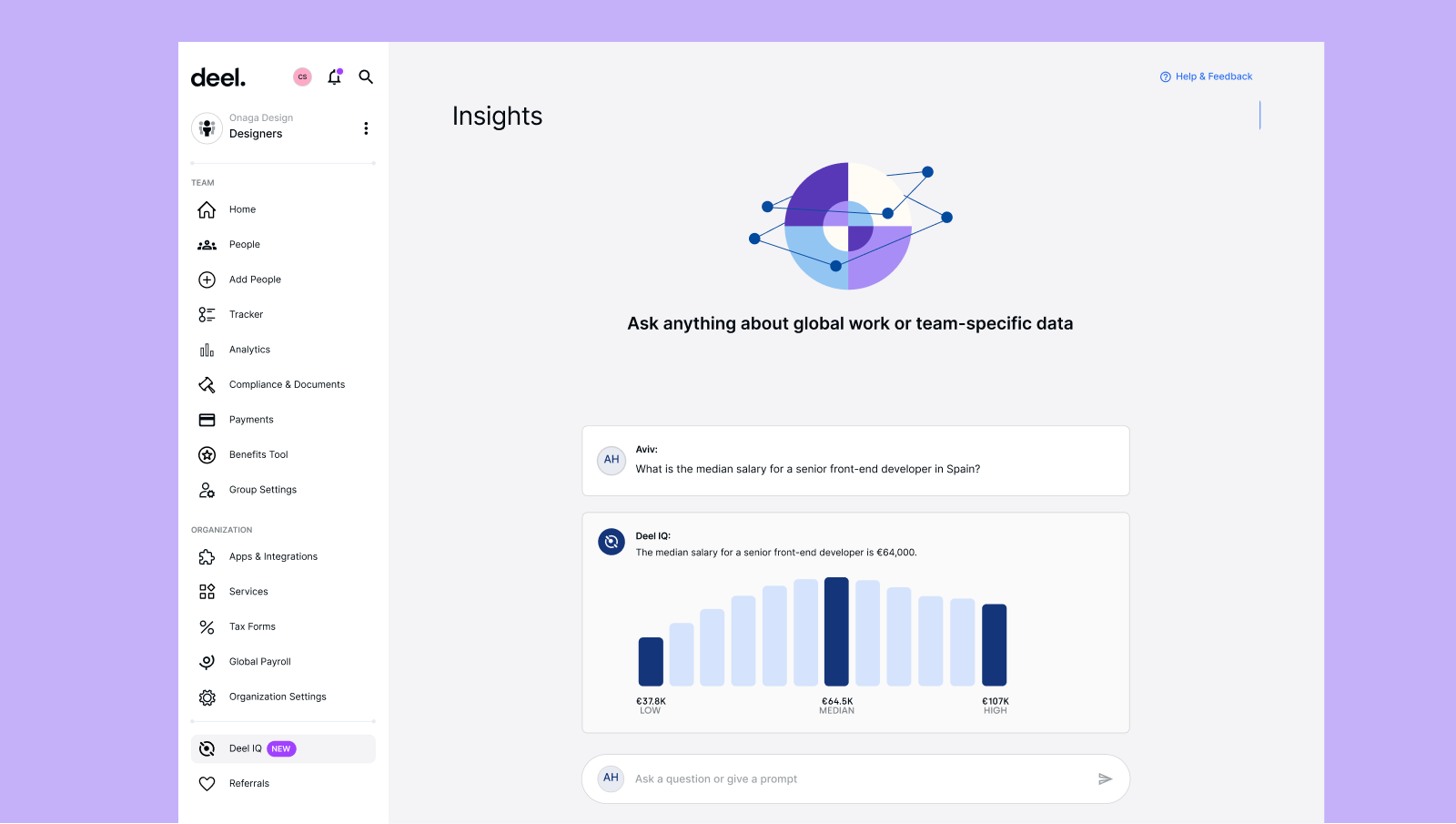
Deel AI for Slack brings our AI-powered work assistant onto Slack so you can get answers about global HR in seconds. Answers are just a Slack message away.
Read this story