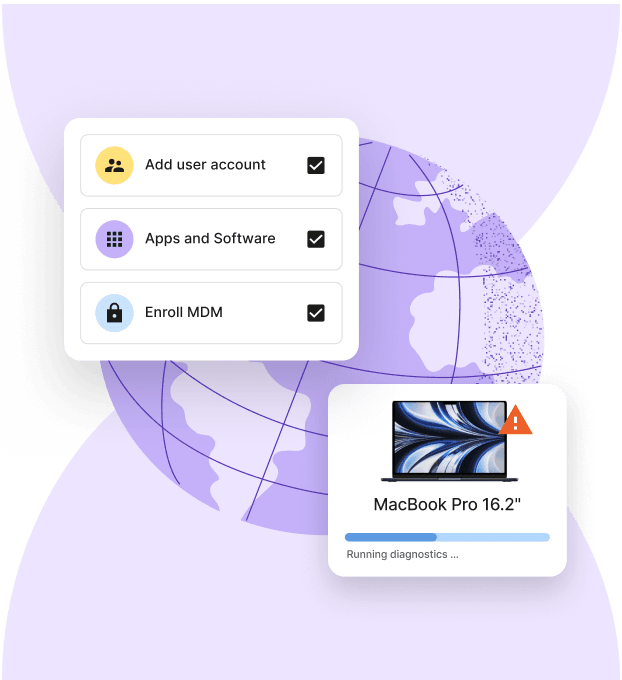Article
9 min read
Remote Employees PC Setup: How to Send Laptops to Your Team
IT & device management

Author
Michał Kowalewski
Last Update
January 29, 2026

Table of Contents
Why setting up laptops for remote employees is more complicated than it seems
The three most common laptop provisioning strategies (and their limitations)
What an ideal remote PC setup workflow looks
Why this matters: cost, security, and productivity risks
How Deel IT solves global device provisioning for remote teams
Key takeaways
- A delayed or inconsistent laptop setup can derail onboarding entirely. This is especially true for work from home hires who are isolated from day one, and don’t have what they need to get started in their roles.
- Shipping devices from HQ or handing out stipends can seem like quick fixes. But a combination of delays and lack of standardization often creates more problems than they solve at scale.
- With Deel IT, global laptop provisioning becomes predictable, trackable, and, most importantly, secure. The best part: there’s no additional work required for already stretched IT teams
A smooth laptop setup can make or break onboarding for remote employees. Yet only 36% of workers say they have the equipment they need to do their jobs effectively.
For remote teams who rely on VPNs, video conferencing tools like Zoom, and collaboration apps like Slack or Microsoft Teams, delays in setup quickly impact employee productivity and data security.
The challenge for IT and HR is clear: how do you give a distributed workforce fast, secure, and cost-effective access to devices and apps without creating bottlenecks in the process?
Why setting up laptops for remote employees is more complicated than it seems
In a world where next-day delivery is the norm, it might seem surprising that providing laptops to remote employees in different locations is such a headache. Yet, there are many moving parts involved in IT asset management for remote workers. From routers and wi-fi stability to data protection and firewall configuration, the setup process touches every part of the work environment. Here are some of the top considerations.
Lengthy sourcing delays or out-of-stock models by region
Laptops that are readily available in one country might be backordered or out of stock entirely in another. Hardware inventory varies significantly by region, especially if IT teams rely on specific models to maintain standardization.
When a preferred device is out of stock locally, companies must wait for restocks or ship internationally, both of which introduce delays. These gaps can push onboarding timelines back by weeks, particularly in high-demand periods or during regional supply disruptions.
For small businesses, even a single missing device can disrupt workflows and create bottlenecks in planned work hours.
High shipping costs and customs delays from HQ
Shipping a laptop overseas sounds simple until you're doing it regularly. Costs rack up fast, including the courier fee, insurance, duties, and taxes that vary wildly depending on the destination. Even then, there's no guarantee it shows up on time.
In January 2025, the average delay for late vessel arrivals was still over five days. And that's before customs, which adds another layer of friction. One wrong code or missing document can stall a delivery for weeks, and over 33% of businesses report penalties or issues due to non-compliance.
A new hire in Mexico is waiting on a laptop from Berlin, but it's stuck in transit. To keep things moving, the manager sends them a remote equipment stipend. The new hire buys a device locally, but it doesn't meet security measures and can’t be enrolled in mobile device management (MDM). Now IT has no visibility or control, and the company’s exposure to malware and data breaches just increased.
No centralized tracking of assets
Once a laptop ships, many companies lose visibility into its location, ownership, and configuration status. Without a centralized system to track device provisioning across regions, IT teams rely on spreadsheets, email threads, and manual updates, which quickly become outdated. This makes time tracking of delivery progress and device status nearly impossible, and when problems arise, troubleshooting is reactive rather than proactive.
No standardized setup process
When devices aren't set up the same way every time, your approach to security is inconsistent. One laptop might have full disk encryption and endpoint protection, which is entirely missing in another.
Without a standard image, tools like MDM, multi factor authentication (MFA,) and antivirus get missed or misconfigured, which, of course, leaves the door open for data breaches. And the worst part? IT often doesn't know there's a problem until something goes wrong.
Lack of staff to support global hardware requests
Most IT teams weren't built to handle procurement and support across multiple time zones. When you've got a lean internal team managing device requests from 10, 20, or 30 countries, naturally, hardware requests can go awry. Whether it's a delay in ordering, missed setup steps, or days lost chasing a delivery that has gone dark, global hardware logistics quickly become a drain on teams already stretched thin. And this pulls them away from strategic work.
Device Lifecycle Management
The three most common laptop provisioning strategies (and their limitations)
There are several standard approaches companies use to provide laptops to remote employees. Here's how the most common provisioning strategies stack up and where they tend to fall short.
1. Shipping devices from HQ
The default for many companies is to purchase, configure, and ship laptops directly from a central IT hub, which is often the company's main office or headquarters. This approach offers the most control but also comes with the highest logistical friction, especially when supporting global hires.
Pros
- Centralized control: Procurement, configuration, and policy enforcement all stay within the internal IT team, reducing the risk of oversight.
- Standardized hardware and software: Employees receive the same approved devices with consistent specs, simplifying support and lifecycle management.
- Pre-configured security policies: Devices can be shipped fully set up with MDM enrollment, endpoint protection, and company-specific configurations.
Cons
- Cross-border logistics are expensive: Final costs often exceed $400 per device once you include freight, duties, and VAT.
- Customs delays and delivery risks: In 2024, 15% of U.S. business shipments were delayed, and customs remains a major source of disruption in many regions.
- Slow repairs and replacements: If a device arrives late, damaged, or breaks down later, getting a replacement from HQ means starting the process again.
2. Offering stipends to buy locally
With this approach, companies give new hires a fixed budget or reimbursement to purchase their own laptop from a local retailer. It’s a popular workaround when international shipping would be too slow or complex. While it speeds up access to hardware, it introduces trade-offs in standardization, support, and security.
Pros
- Faster access to equipment: Employees can walk into a store or order online and get a device within days, sometimes even the same day.
- Avoids shipping and customs delays: By buying locally, teams sidestep the logistics issues, taxes, and import paperwork that come with cross-border shipping.
- More flexibility for employees: In some cases, employees appreciate the ability to choose a machine they’re comfortable with, especially when already familiar with certain brands or operating systems.
Cons
- Inconsistent hardware and software: Different models, operating systems, and configurations make it harder for IT to offer support or maintain baseline security standards.
- No centralized visibility or control: Without MDM or pre-configuration, IT teams may not even know what device an employee is using — or whether it meets security requirements.
- High risk of non-compliance: Stipends can lead to personal-use devices being used for work, which opens the door to data protection issues and violations of internal security policies.
3. Partnering with a global IT logistics provider
This model hands off the heavy lifting to a third-party logistics partner that specializes in global device provisioning. These providers handle everything from sourcing and pre-configuring work laptops to delivering them locally, often with built-in integrations for MDM and zero-touch deployment. It’s the most scalable option for remote-first teams that want consistency without the operational burden.
Pros
- Local delivery, global consistency: Employees get the right device fast, sourced from within their country, while IT keeps control over models, specs, and security standards.
- Fully pre-configured and secure: Laptops arrive ready to work, already enrolled in MDM with apps, policies, and security controls applied.
- Frees up internal IT teams: Instead of chasing shipments or troubleshooting one-off setups, IT has more time to scale their processes without adding headcount or complexity.
Cons
- Requires some upfront planning: You'll need to define your standard device profiles and setup policies, but once they're developed, everything runs on autopilot.
- May involve vendor agreements or volume thresholds: Some providers have minimums or contract terms, but many, including Deel IT, offer flexible plans that support scaling teams of all sizes.
- Less direct involvement in day-to-day logistics: You're not managing every shipment, but that's the point. With the right Service Level Agreement (SLA) in place, you achieve reliability without micromanagement.
Case study
By switching to Deel IT’s global-first solution, Directional Pizza, the largest Pizza Hut franchise in the UK, can now hire across borders and seamlessly equip employees with the tech they need, wherever they are. IT assets are now procured, deployed, and managed across all countries from a single platform.
What an ideal remote PC setup workflow looks
There's no reason provisioning company laptops for remote employees should feel like a fire drill every time. The right approach builds a repeatable system that strikes a balance between speed, security, and scalability. Here's what that looks like in practice:
Device standardization
Start by choosing 2-3 approved laptop models per role or department. This simplifies IT procurement, support, and security management without locking teams into a one-size-fits-all setup.
Geographic coverage
Rather than shipping everything from HQ, work with partners who can deliver devices within each employee’s country. It’s faster, more reliable, and avoids the usual customs bottlenecks.
Pre-configuration
New hires shouldn't have to start their first week troubleshooting drivers or tracking down apps. So, when laptops ship, they should be ready to plug and play with the operating system and required software installed and endpoint protection already running.
Zero-touch enrollment
Use Apple Business Manager or Windows Autopilot to automatically enroll devices into your MDM. Once the device is powered on, IT is in immediate control, with policies automatically applied and encryption enforced.
Application access provisioning
Assign licenses, MFA, and permissions during setup, not after. Tying access to roles means employees get what they need on day one, and IT isn’t chasing approvals.
Delivery tracking
IT should be able to track and trace every device from warehouse to employee, with clear visibility into delivery status, receipt confirmation, and device registration.
Ongoing support
Provisioning doesn’t end at delivery. A scalable strategy includes access to hardware support, remote troubleshooting, and next-day replacements when things break.
End-of-life workflows
When an employee leaves, there should be a clear process for remotely wiping the device, securely erasing data, and recovering or redeploying the hardware.
Why this matters: cost, security, and productivity risks
Laptop provisioning may seem like a tactical concern, but the ripple effects of doing it poorly show up across the business in the following ways.
Delays in onboarding destroy the employee experience
A new hire's first experience with your company is shaped by whether they can actually start working. If their laptop's delayed or not set up properly, you're burning time and eroding trust.
According to Digitate's Super CIO report, one in six new hires reported that their systems were difficult to use, and 22% were unsure how to proceed during onboarding. That's a screaming signal that something's broken in how IT hands off tools and access and has a direct impact on productivity.
And in many cases, companies don’t get a second chance. Research from Nectar found that 29% of employees have quit a job within the first 90 days, often citing poor onboarding experiences. The bottom line: when provisioning fails, new starters will vote with their feet and not stick around.
Shadow IT and BYOD increases the risk of data exposure
Employees need to do their work to meet individual KPIs and support the team. But when they don't receive functioning hardware on time, your remote teams will naturally find workarounds such as using personal devices, installing unapproved tools, or relying on consuming apps that fall outside of IT's control.
It's a short-term fix that introduces long-term risk. According to Verizon's BYOD Security Risks report, users were almost twice as likely to click on phishing links when using personal devices (54.2%) compared to company-issued hardware (27.5%). Without centralized management, there's no way to enforce patching, encryption, or access policies and no visibility into what data might be exposed.
Compliance gaps create a glaring audit risk
IT compliance also suffers when devices aren’t provisioned properly Frameworks like GDPR, SOC 2, and ISO 27001 all require organizations to maintain control over how and where data is accessed. That’s hard to guarantee if you’re relying on personal laptops, untracked assets, or inconsistent device setups.
Without full visibility into endpoints, you can’t enforce encryption or access policies, and that’s exactly what auditors look for. It only takes one unmanaged device with customer data on it to trigger a finding or even a breach disclosure.
No clear offboarding provides residual access to company data
The lack of a clear offboarding process exacerbates this risk. If you don't have a reliable way to revoke access and recover hardware, you're leaving company data vulnerable. This is the kind of liability that gets flagged quickly in a compliance review.
Unfortunately, this is far from rare, with 31% of ex-employees retaining access to company SaaS applications after offboarding. When de-provisioning becomes sloppy, this opens the door to data leaks and unauthorized file downloads, again impacting both compliance and company reputation.
Inability to scale
Even when nothing goes wrong, managing laptops for a global team is time-consuming. When things do go wrong, a device is lost, broken, or needs to be replaced, and the impact multiplies. Replacing a damaged laptop can cost anywhere from $500 to $1,200, not including downtime or lost data. And if your team is already stretched thin, responding to these requests pulls focus from more strategic work.
As teams grow, so does the volume of hardware requests, follow-ups, and troubleshooting, often without any extra headcount to handle it. What starts as a manageable workflow quickly becomes a bottleneck, especially for lean IT or people ops teams supporting remote hires in multiple time zones.
That’s exactly what SaaS procurement company Sastrify was facing before switching to Deel IT. They had team members in 24 countries, but no consistent process for getting equipment into people’s hands and no visibility once it left the warehouse. After partnering with Deel IT, Sastrify was able to deliver hardware to 130+ employees across all countries with 97% on-time delivery:
You would hear me complaining daily about our equipment issues with our previous provider. With Deel IT, this simply stopped.
—Claudia Korenko,
People Ops Manager at Sastrify
How Deel IT solves global device provisioning for remote teams
For companies hiring across borders, the traditional way of managing laptops simply doesn't hold up. Deel IT was built to take this entire workflow off your plate, from procurement to offboarding, and make it work at scale with minimal effort from your team.
Whether onboarding one person in Berlin or 50 across five continents, Deel IT ensures every employee gets the right device on time and fully secured from day one. Here's what you can expect.
- Global shipment and delivery: Laptops are shipped and delivered locally in 130+ countries with reliable, on-time fulfillment so employees are ready to work from day one
- Device sourcing from a centralized catalog: Choose Macs and PCs from Deel IT’s catalog and standardize models and specifications by role, team, or budget
- Lifecycle-based device management: Devices are tracked and managed from provisioning and active use through offboarding and recovery
- Automated IT workflows: Onboarding, role changes, access updates, and offboarding are triggered automatically based on defined rules
- Zero-touch device enrollment: Devices are enrolled in Apple Business Manager or Windows Autopilot before delivery
- Preconfigured security and access: Security profiles and application access are applied before devices reach employees
- 24/7 global IT support: Repairs, replacements, and troubleshooting are handled across time zones without internal escalation
- Secure, automated offboarding: Devices are wiped, recovered, and returned through a structured offboarding process
- Device reuse and redeployment: Recovered equipment is stored, reassigned, or redeployed through Deel’s global storage network
Ready to equip your remote teams? Book a demo to see how Deel IT simplifies remote laptop setup for fast-growing global teams.
FAQs
How can companies optimize laptop provisioning for a remote workforce?
The best approach is to standardize configurations across all operating systems, use automated provisioning workflows, and rely on global IT partners that ensure compatibility and enforce security measures like firewalls and antivirus. This setup reduces workload for IT, boosts employee productivity, and prevents data breaches.
Which communication tools are essential for remote teams?
Teams typically rely on a mix of video conferencing tools (Zoom, Microsoft Teams), instant messaging apps (Slack), and project management platforms (Asana). These apps streamline collaboration, cut down on troubleshooting, and reduce wasted work hours.
What should be included in a laptop setup template for remote employees?
A proper template should cover device enrollment in MDM, installation of apps (like Microsoft Office, Zoom, and Slack), configuration of VPNs and routers, setup of authentication methods, and enabling notifications for system updates. It should also enforce endpoint protection, encryption, and data protection policies.
How does device setup affect an employee’s first workday?
If a remote desktop arrives late or isn’t configured with the right apps, the employee cannot start work. That first impression matters — and delays in access to workspace tools or sensitive information can immediately hurt employee productivity. A reliable setup with clear authentication and secure remote access makes day one seamless.

Michał Kowalewski a writer and content manager with 7+ years of experience in digital marketing. He spent most of his professional career working in startups and tech industry. He's a big proponent of remote work considering it not just a professional preference but a lifestyle that enhances productivity and fosters a flexible work environment. He enjoys tackling topics of venture capital, equity, and startup finance.