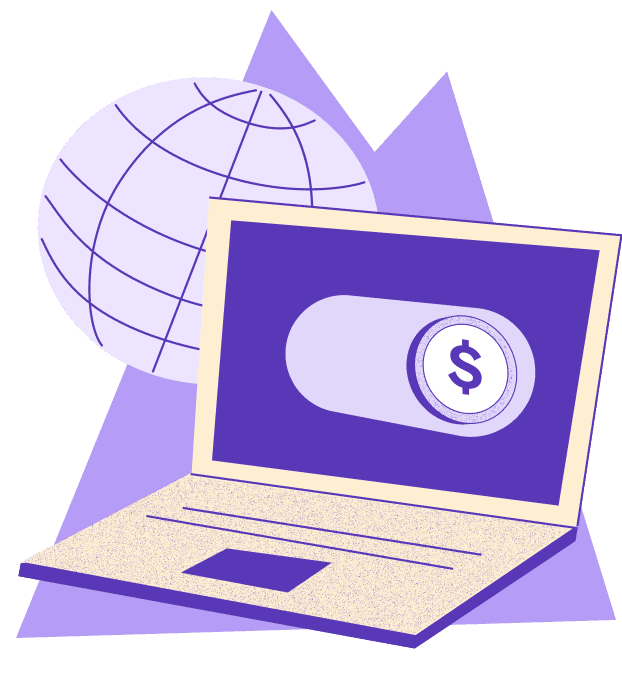Article
11 min read
Why and How to Document Your Payroll Processes: An Expert Guide
Global payroll

Author
Shannon Ongaro
Last Update
August 22, 2025
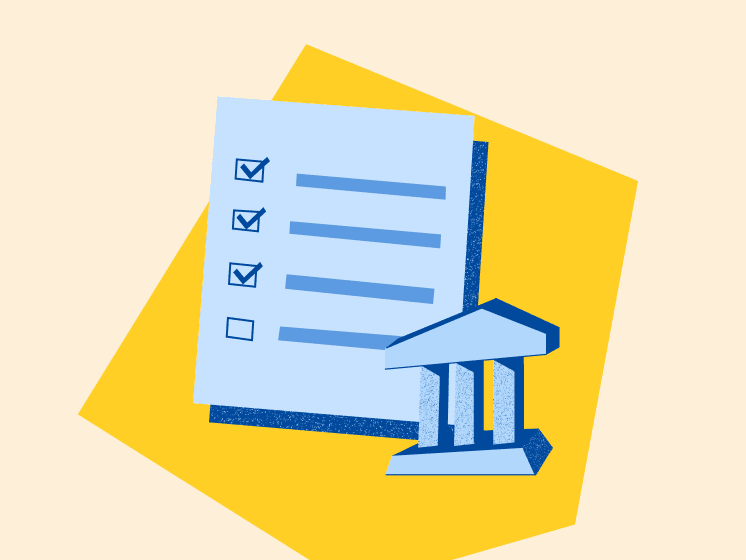
Table of Contents
Understanding the importance of documenting payroll processes
What parts of the payroll process should you document?
Step-by-step guide to documenting your payroll processes
Run and document your payroll with Deel
Key takeaways
- Documenting your payroll process ensures clarity, consistency, and compliance while facilitating knowledge sharing and training new team members.
- Your process documentation should be detailed, supported by examples and visuals, and reviewed by multiple team members to close any information gaps and ensure accuracy.
- Running payroll through Deel enables easy documentation of the process, as you’ll have all the information in one place, automate most of the steps, and use the platform to safely store and access all your documentation.
For a business owner with a hectic schedule like yourself, managing payroll can feel like navigating a financial jungle. New hires, complex tax regulations, and the ever-present fear of messing up—it's enough to make your head spin.
That's where payroll process documentation comes in.
Discover how documenting your payroll process can turn administrative chaos into a streamlined and stress-free system, what part of the process you should log, and how Deel’s platform can simplify documentation management for global teams.
Understanding the importance of documenting payroll processes
As your business scales, managing payroll can morph from a breeze to a bureaucratic beast. How do you ensure everyone gets paid accurately and on time while staying compliant with ever-changing regulations?
Here's why documenting your payroll process is the best move you can make, saving you time, money, and a whole lot of stress:
Clarity and consistency for improved accuracy
Payroll accuracy is a non-negotiable; without clear instructions and a defined workflow, even small mistakes can snowball into bigger problems.
Missing a tax form here, miscalculating overtime there—undocumented processes create fertile ground for errors, leading to frustrated employees, wasted time rectifying mistakes, and potentially even financial consequences in the form of penalties from tax authorities.
Documented procedures act as a clear roadmap: they eliminate confusion and ensure consistency in how you handle everything from collecting employee information to processing payments.
This reduces the risk of errors and keeps your payroll running smoothly, even if your temporary staff or those covering for absences have to handle payroll tasks while your star payroll person is on vacation.
Compliance with global legal requirements
Payroll regulations may be complex enough within your own state borders, let alone across various jurisdictions around the world, and navigating them without a documented roadmap is risky business.
Undocumented processes make it difficult to demonstrate compliance during audits. This can lead to hefty fines and penalties, putting a serious dent in your bottom line. Plus, the stress of potential non-compliance can take a toll on your team's morale.
When you document your payroll processes, they act as a safeguard against legal or regulatory oversights. Outlining the specific steps you take to meet compliance requirements lets you establish a clear audit trail for authorities. This will reduce the risk of penalties and give you peace of mind during tax season or potential payroll audits.
Download a guide: Global Payroll Compliance Checklist
Efficiency and error reduction for steady growth
Without clear steps and ownership, confusion arises, and finger-pointing begins, which can hinder your team’s productivity and efficacy, slowing down overall business growth.
Communication breaks down as instructions get garbled: pushing back paychecks and duplicate work all contribute to a tense work environment. This kind of pressure and frustration can lead to even more mistakes and delays in processes, creating a vicious circle hard to break out from.
Documented workflows offer a valuable opportunity to analyze and optimize your payroll process. Clear, step-by-step instructions help identify potential bottlenecks and areas for improvement, allowing you to streamline your system, save valuable resources, and improve team collaboration. With everyone on the same page, handoffs between team members become seamless, keeping your payroll running like a well-oiled machine.
Knowledge sharing and training
When knowledge about payroll processes resides solely in the minds of experienced staff, managing a knowledge transfer becomes difficult. You may face a knowledge silo, making it difficult to ensure smooth handoffs and maintain consistent payroll operations. This can lead to delays, frustration, and even potential security risks.
Documented processes act as a training manual, so new payroll staff don't need to become instant experts. The documentation allows them to quickly grasp the ropes and become productive members of the team.
Not only will you reduce onboarding time but also encourage your existing staff to act as mentors for new or more junior team members, fostering a culture of knowledge sharing within your organization.
📖 Read more: A US Startup Founder’s Guide to Payroll
Global Hiring Toolkit
What parts of the payroll process should you document?
A well-documented payroll process logs every step, from gathering information to distributing paychecks.
The key focus area should be the following:
Pre-payroll tasks
Before you actually run payroll, there are several tasks you need to complete to prepare, including gathering essential employee information like tax forms (W-4s), timekeeping data (hours worked, overtime), and benefit deductions. Document the process for collecting this information, including deadlines and responsible parties.
Required information:
- Legal requirements: Reference relevant federal and state regulations regarding minimum wage, overtime thresholds, and any reporting requirements for new hires
- Employee information: Outline the specific data needed for each employee, such as W-4 forms for tax withholding, I-9 forms for verifying employment eligibility, bank account information (for direct deposit), and emergency contact details
- Internal policies: Document company policies related to collecting pre-payroll information, including deadlines for submitting W-4 forms, procedures for address changes, and protocols for handling missing information
- Roles and responsibilities: Clearly define who is responsible for collecting specific information (for example, HR for W-4s, managers for timekeeping data)
Did you know you could file US tax documents in minutes?
Deel allows you to instantly generate all your W-9s and W-8s for any US-based team members. Plus, you can easily file all your contractors' 1099s in one click, right from your dashboard, when tax season arrives.
Payroll calculations
Outline the steps involved in calculating any aspect of employee compensation:
- Base pay
- Overtime pay
- Bonuses and commissions, etc.
Include details on legal requirements for minimum wage, overtime thresholds, and any specific company policies regarding pay calculations.
Required information:
- Legal requirements: Include references to minimum wage laws, overtime pay calculations (including any state-specific variations), and deductions allowed by law (for example, federal income tax, social security, Medicare)
- Employee information: Specify the data needed for calculations, such as regular pay rate, overtime hours worked, bonus amounts, and any applicable deductions based on employee elections (for example, health insurance premiums)
- Internal policies: Document company policies regarding pay structures (for example, hourly vs. salaried), rounding rules for overtime calculations, and procedures for handling pay adjustments (for example, back pay for errors)
- Roles and responsibilities: Assign clear ownership for calculating regular pay, overtime, bonuses, and any other relevant pay types. This could be the payroll department, manager, or a designated team member
Payroll processing
Document the steps involved in generating paychecks, direct deposits, and tax filings. This should include details on the chosen payroll software or system, security protocols, and internal controls to ensure accuracy.
Required information:
- Legal requirements: Reference regulations for electronic recordkeeping, payroll tax deadlines, and any specific reporting requirements for your industry (for example, for government contractors)
- Employee information: Outline the employee data needed for generating payments, such as net pay after deductions, bank account details (for direct deposit), and any tax withholding amounts
- Internal policies: Document company policies regarding pay cycles (for example, bi-weekly, monthly), procedures for handling pay stubs or direct deposit notifications, and protocols for voiding or correcting payroll errors
- Roles and responsibilities: Clearly define who is responsible for generating paychecks or initiating direct deposits, distributing pay stubs, and handling any discrepancies or errors that may arise
Tax withholdings and reporting
Record the process for calculating and withholding federal, state, and local taxes based on employee information and relevant tax regulations. Include details on how these taxes are reported and submitted to the appropriate authorities.
Required information:
- Legal requirements: Include detailed references to federal and state tax withholding tables, tax filing deadlines for payroll taxes, and any electronic filing requirements mandated by the IRS or state tax authorities
- Employee information: Specify the data needed for accurate tax withholding, such as W-4 information (filing status, dependents), state residency, and any pre-tax deductions elected by the employee
- Internal policies: Document company policies regarding the handling of tax forms, procedures for reporting changes in employee tax withholding (for example, marriage, birth of a child), and internal controls for verifying the accuracy of tax calculations
- Roles and responsibilities: Assign clear ownership for calculating and withholding taxes, filing payroll tax returns with the IRS and state authorities, and maintaining accurate tax records
Deel Payroll
Benefits administration
Document the process for enrolling employees in benefits, calculating and deducting contributions, and managing claims or changes. This step should involve details on any specific benefits offered by the company (depending on the employee's state or country) and the procedures for employee elections and updates.
Required information:
- Legal requirements: Reference any regulations related to specific benefits offered, such as COBRA continuation coverage for health insurance or ERISA (Employee Retirement Income Security Act) for retirement plans
- Employee information: Outline the data needed for administering benefits, such as employee enrollment elections for health insurance plans, dependent information for coverage purposes, and salary reduction amounts for retirement contributions
- Internal policies: Document company policies regarding benefit eligibility requirements, enrollment change deadlines, and procedures for handling claims or benefit disputes
- Roles and responsibilities: Clearly define who is responsible for enrolling employees in benefits, calculating and deducting contributions, processing claims, and managing changes to employee benefits elections
Step-by-step guide to documenting your payroll processes
Remember, a little planning now will save you time, money, and stress in the long run.
By following the steps we've outlined below, you'll have a comprehensive set of documented payroll processes that will improve accuracy, efficiency, and peace of mind for your entire team, whether your business is a startup or a well-established enterprise.
Here's how to get started:
Gather the required information
Before you start collecting the information, there's a simple way to avoid missing any important steps---a process inventory. Make a list of all your payroll processes, from collecting employee information to distributing paychecks.
Think broadly---pre-payroll tasks, calculating payroll, processing payments, handling taxes and benefits. For each process on your list, identify the specific information required---check the comprehensive list we shared in the previous section.
Choose the right tools and formats
Finding the right format for your documentation depends on your team's preferences and workflow. Here are a few options to consider:
- Payroll software: Consider user-friendly project management software or online document creation platforms (for example, Google Docs, Asana). These offer easy collaboration, version control, and accessibility for your team.
- Physical formats: For some teams, traditional binders with clearly labeled sections might be a good fit. This can be helpful for quick reference during payroll processing.
Download a resource: Global Payroll Template
Note: For small businesses with no more than a dozen employees, it may seem logical to skip paying for an additional tool and run payroll manually through a spreadsheet.
However, investing in tools early on can help save you from headaches further down the road: you will reduce the potential for errors and save your team the time and effort required to move from manual processes to using new software.
Read more about payroll automation and the benefits of automating payroll with Deel.
Develop the documentation
Now comes the writing. To create clear and effective process documents that even more junior staff will be able to navigate with ease, use simple language. Focus on clear, concise instructions that anyone on your team can understand.
A walkthrough approach works best in documenting processes, so consider running through a payroll cycle yourself, double-checking each step. Having multiple team members participate can help identify potential gaps in information.
How to make the documentation even better?
Don’t neglect visuals. Flowcharts, screenshots, and even decision trees can be incredibly helpful in visualizing complex processes. The same goes for examples. Include real-world examples to illustrate concepts and make the document more relatable for your team.
Review and test the documentation
Once your initial draft is complete, it's time for testing, and this is where your payroll team members will help. Have them review the documentation for accuracy, clarity, and completeness—they might remember something you haven’t or have additional questions you should cover.
You can also establish an ongoing feedback loop and encourage team members to provide their opinions on the clarity and accuracy of the documentation. This can be done through anonymous surveys, suggestion boxes, or open team discussions.
Your team can also help you run a test. Simulate a payroll cycle using the documented procedures to identify any missing information or unclear steps.
When the documentation tests are complete, use secure cloud storage platforms or password-protected internal systems to house your documentation and protect your payroll data. Grant access only to authorized personnel based on their roles and responsibilities.
Tip: Implement user permission levels within your chosen platform. This ensures team members can access the information they need while restricting sensitive data from unauthorized eyes.
Implement and train
Now that the process is documented and tested, all that’s left to do is make it your official handbook and start using it to train future hires in the payroll department.
Introduce the documented procedures to your team, ensuring everyone understands where to find them and how to use them.
Organize training sessions on the new processes, especially for new hires or team members unfamiliar with the system. A bonus tip: Make sure this session is recorded or organize two live events if you have team members spread across different time zones.
Schedule regular reviews (for instance, quarterly or semi-annually) of the documentation to ensure it remains up-to-date with any legal or policy changes. This will help you accurately reflect any changes in laws, policies, and business operations and prevent potential mistakes and delays.
When updating the documentation, don’t forget to implement version control features to track the changes. This allows you to revert to previous versions if necessary and maintains a clear audit trail.
The Power of Global Payroll: How to Streamline International Operations and Ongoing Admin
Hear from Deel experts about how HR and payroll teams are using the platform to optimize and consolidate their international payroll. Topics covered include:
- Example use cases and early wins for your team
- How to simplify HR and payroll processes with one consolidated platform
- A demonstration of Global Payroll
- Considerations and approaches for introducing automation technology to your HR and payroll team
Run and document your payroll with Deel
Documented payroll processes are a game-changer for businesses of any size: clear instructions ensure accuracy, streamline workflows, and reduce the risk of errors and delays, and translate to happier employees, fewer compliance headaches, and a more confident team.
Don't let undocumented payroll become a burden—take control and secure your financial future with a documented system.
Unsure how to do it?
Payroll in spreadsheets can be smooth. Using payroll software may be smoother. But Deel is the smoothest way to run payroll in 100+ countries and remove payment and compliance obstacles to growing your team around the globe.
You can safely collect, store, and manage all your payroll documentation in one place, pay your entire team with one bulk payment, and access advanced analytics to know exactly what your global payroll costs you at all times.
Learn more about Deel Payroll and streamline your operations starting today.
Live Demo
Get a live walkthrough of the Deel platform


Shannon Ongaro is a content marketing manager and trained journalist with over a decade of experience producing content that supports franchisees, small businesses, and global enterprises. Over the years, she’s covered topics such as payroll, HR tech, workplace culture, and more. At Deel, Shannon specializes in thought leadership and global payroll content.