Article
14 min read
How to Create a Secure IT Policy: A Complete Guide [+Template]
IT & device management
Global HR

Author
Michał Kowalewski
Last Update
July 24, 2025

Table of Contents
What is an IT policy?
How to draft an IT policy for your company in 6 steps
10 core types of IT policies and procedures
How to choose the right IT policy for your business size and setup
6 practical tips for writing effective IT policies
Control your assets, secure your endpoints, and support your teams with Deel IT
Key takeaways
-
A clear, well-structured IT policy is one of the most important tools for maintaining a risk-free tech environment. Even small gaps in policy can lead to serious consequences, including insider threats and undetected data breaches.
-
The right policy depends on your company's size, structure, and risk level. For example, startups may only need an acceptable use policy, while you can expect enterprises to require full audit trails and alignment with global standards like ISO 27001 or SOC 2.
-
Policies are only useful if your end users know they exist and you’re willing to enforce them. Deel IT helps you operationalize your policies at scale.
Between February 2022 and April 2024, an employee at Italy’s largest bank quietly accessed the current account data of 3,500 customers, including those of government officials. The employee used their system access to repeatedly violate internal IT rules, and the activity went undetected for 500+ working days.
Incidents like this aren't necessarily categorized as breaches or technical failures, but they highlight glaring gaps in organizations’ ability to enforce their information security policies. Whether your workforce is five people or five thousand, clear policies are the starting point for data security, as well as your business, and your reputation.
This guide explores how to create a secure, scalable IT policy for your organization. You’ll learn what to include, how to tailor policies to your company size, and how to avoid common mistakes that leave businesses exposed.
What is an IT policy?
An IT policy is a document outlining how employees should use company technology resources, including hardware assets, apps, networks, and data. A well-defined policy secures your systems, clarifies user expectations, and helps the business comply with regulations.
Despite the reliance on technology, many companies still don't have basic policies to manage it. A global study revealed that 84% of organizations allow employees to use their own devices for work, but only 52% have formal BYOD policies to manage that setup. The gap is even wider when it comes to fast-moving technologies like generative artificial intelligence; just 44% of US businesses have policies addressing how staff should use AI tools at work.
Clear IT policies give your team the structure to make smart decisions with technology, whether setting a secure password, logging into a VPN, or experimenting with machine learning. Without that structure, mistakes and risks pile up fast.
Difference between information technology policies and procedures
IT policies and procedures are two terms often used interchangeably, but they refer to different parts of the sequence:
- Policy sets the rules. It outlines what employees are expected to do or are prohibited from doing when using the company's technology. Policies explain the "what" and the "why." For example, a password management policy might state that all employees must use two-factor authentication to protect company accounts.
- Procedure explains how to follow those rules. It's a step-by-step guide that shows someone exactly what to do. For example, once you’ve told people they must use two-factor authentication, the next step is to show them how.
Deel IT
How to draft an IT policy for your company in 6 steps
An effective IT compliance policy must reflect the way your business works. A good policy template provides the foundation, saving time and covering the essentials. From there, it’s all about customizing the details to fit your specific needs.
Here’s how to go from template to implementation in six practical steps:
1. Identify the core focus of your policy
Start by clarifying why you need the policy, so you can prioritize what matters. For example:
- Are you trying to close IT compliance gaps?
- Do you want to reduce security risks, like unmanaged devices or shadow IT?
- Perhaps you need to bring consistency to your day-to-day operations?
2. Define your scope and audience
Be specific about who the policy applies to, for example, employees, contractors, or third-party vendors. From here, you should also define the systems or activities it covers.
For example, a remote access policy might apply only to employees who work outside the office, while a software use policy could cover all users across departments.
3. Use a standard structure
IT policy templates keep your policies easy to read so your target audience can apply and update them. Most follow a standard format like this:
- Title
- Purpose
- Scope
- Roles and responsibilities
- Rules or expectations
- Enforcement and consequences
- Review and update schedule
4. Align with industry standards
If your company is working toward (or already compliant with) standards like ISO 27001, NIST, or SOC 2, your policy should support those controls. Even if you’re not seeking certification, referencing best-practice frameworks strengthens your documentation and shows due diligence.
5. Review with your legal, IT, and compliance teams
Before rolling out your policy, review the documentation with your IT, legal, HR, and compliance leads. Involving multiple perspectives also builds buy-in across teams, resulting in smoother implementation.
6. Distribute, train, monitor, and update
Once approved, give your policy plenty of visibility as you roll it out. Promote your policy in the following essential ways:
- Embed it into your onboarding program
- Host a quick training session
- Include it in your company handbook
As a best practice for policy monitoring, assign someone to conduct a regular check-in and review whether your policy reflects your current tech stack and team needs.
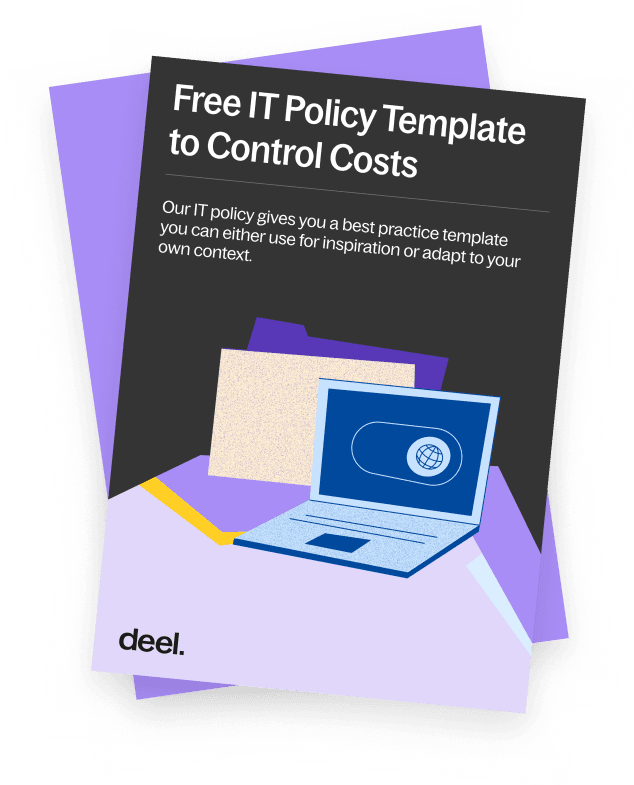
10 core types of IT policies and procedures
Below are 10 IT policy examples every company should consider, with practical suggestions of how you might enforce or roll out each:
1. Acceptable use policy
Employees should understand what they can and can’t do with company systems, software, and internet access. An acceptable use policy sets expectations for professional and secure behavior, such as avoiding illegal downloads, access to social media, or using work devices for personal business.
How it works in practice: Companies often include this policy in new hire onboarding and revisit with staff each year as part of a policy refresh.
2. BYOD policy
Employees are increasingly using their personal devices for work purposes, forcing the BYOD security market to grow from $76.9 billion in 2024 to $103.11 billion in 2025. But when employees use their own phones or laptops for work, clear rules are essential. A Bring Your Own Device (BYOD) policy outlines how to configure, secure, and monitor personal and company-owned IT resources. These vital guidelines prevent sensitive data loss and maintain consistency across a wide array of devices.
How it works in practice: Requiring mobile device management (MDM) software on all personal devices is a common approach, along with periodic compliance checks.
3. Network and internet usage policy
Accessing company networks, whether in the office or remotely, comes with responsibility. This policy defines which types of online activity are acceptable and how users should connect to internal systems securely. It also helps IT teams enforce bandwidth, data privacy, and content filtering rules.
How it works in practice: Organizations often implement secure VPN access and block non-compliant traffic through firewall rules.
4. Password and authentication policy
Strong access controls are a cornerstone of cybersecurity. Your policy should outline password requirements, expiration timelines, and whether multi-factor authentication (MFA) is mandatory.
Weak or reused passwords are a common vector for malware attacks. Incorporating antivirus or endpoint detection tools into your IT stack, alongside strong password policies, provides layered protection against malware and phishing threats.
How it works in practice: Teams can use single sign-on (SSO) tools that enforce password policies and require MFA for critical applications.
5. Software usage and licensing policy
Unapproved software leads to serious information security compliance risks. The best policies describe what software employees can install or use on company systems, which may differ according to role or seniority. Your policy should also cover how the company tracks licenses, and how end users should request new tools required for their work.
How it works in practice: Many organizations maintain a list of approved tools and route all new software requests through IT for review.
6. Remote access and VPN policy
Around 28% of the world’s population work from home, but accessing company systems from their home offices shouldn’t weaken your security. A remote access cybersecurity policy explains how employees can safely connect to internal systems from home or on the road. It often includes rules around VPNs, approved devices, and access controls.
How it works in practice: Common procedures include issuing secure VPN credentials and logging all remote access for auditing.
7. Data protection and retention policy
Companies handle a wide range of data types, including customer information, employee records, and internal business documentation. A robust data protection policy explains how your company stores, protects, and deletes data sets. It's an essential policy that supports compliance with privacy laws and reduces exposure to unnecessary data.
How it works in practice: Data is often categorized by sensitivity, with automated retention rules tied to legal and operational requirements.
8. Cybersecurity and incident response policy
Sadly, IT security incidents are commonplace. In the third quarter of 2024 alone, 422.61 million data records were leaked worldwide.
A proactive security stance requires a policy with clear guidance on what to do when something goes wrong. This document defines how employees should report suspicious activity and how the organization will respond to potential threats, security breaches, or attacks.
A well-crafted incident response policy should also outline disaster recovery procedures. These ensure that your business can quickly regain access to critical systems and data after an outage, breach, or system failure.
How it works in practice: Many companies develop and test an incident response playbook, assigning roles in advance and running regular drills.
9. IT procurement and asset management policy
Controlling the lifecycle of hardware and software is essential for cost, security, and compliance. An IT procurement and asset policy explains your company's stance on purchasing, assigning, and tracking technology. The policy also covers what happens when your hardware and software are eventually retired, and how to dispose of these IT assets.
How it works in practice: IT teams typically use asset management tools to log every device, monitor usage, and trigger secure data erasure during offboarding. Learn more in Deel’s Device Lifecycle Management guide.
10. IT compliance policy
Regulated industries and global teams must follow strict data protection laws. A well-designed IT compliance policy keeps the organization aligned with standards like GDPR, HIPAA, ISO 27001, PCI DSS, or SOC 2, depending on the industry and location.
How it works in practice: A compliance officer or IT lead may document data handling processes, schedule regular audits, and maintain proof of adherence. If you’re building toward certification, see our IT Compliance Audit Checklist.
How to choose the right IT policy for your business size and setup
Not every company needs a 50-page policy manual. The right approach depends on your size, structure, and risk profile. Here’s how to build a smart, scalable policy framework that works for your business:
Startups and small teams (1-50 people)
With only a handful of employees, some startups may be tempted to skip drafting policies until their headcount increases. But “without a policy, employees are left to their own judgment, leading to inconsistencies and potential risks,” says Luigi Ferri, host of the ITSM Practice podcast.
The best IT policies for early growth stage businesses reduce risk without the overwhelm of red tape. Focus on creating simple, clear policies that cover the most common issues your employees face day to day. Start with the following:
- Acceptable use policy
- Password and authentication policy
- Device use policy, especially if you allow BYOD
- Basic data protection guidelines
Practical tip: A lightweight checklist or one-page summary often works better than long documents. Keep each policy short and built into your onboarding process so new hires know what’s expected from day one.
Mid-sized companies (50-500 employees)
As your company grows, so do your security risks and the need for a more formal structure. At this size, you likely have more remote workers, more software in play, and more people handling sensitive information. Alongside the basics above, add:
- Network security policy
- Remote access and VPN policy
- Incident response plan
- Software licensing and usage policy
- IT offboarding checklist for deactivating accounts and recovering hardware devices
Practical tip: Set a regular review cycle (e.g., annually or bi-annually) to keep policies current as your tools and workforce evolve.
Enterprises and regulated industries
Larger organizations and those in heavily regulated industries like finance and healthcare face stricter compliance demands. You'll need detailed, well-documented IT policies that meet international standards and can stand up to external audits. The following policies complement your stack:
- Full cybersecurity policy
- Role-based access control (RBAC) policy
- Data retention and archiving policy
- Vendor management policy
- Audit trails and review documentation
Practical tip: Align your policies with relevant frameworks like ISO 27001, NIST, or SOC 2. Make sure you can present documented proof of compliance, including who reviewed each policy and when. These records can be crucial during audits or breach investigations.
Compliance
6 practical tips for writing effective IT policies
Templates and frameworks are a great starting point, but how you write and implement your IT policies determines whether people follow the rules to the letter or ignore them entirely. Here are six ways to encourage your users to put your guidelines into practice.
1. Write like a human, not a lawyer
If you want your end users to respect and adhere to your policy, it has to resonate with them. Filling your policy manual with jargon or compliance speak will make them glaze over and miss the important message you’re trying to convey. Try the following tips to write like a human:
- Use plain, direct language that anyone in the company can understand, regardless of their tech experience.
- Avoid acronyms or industry shorthand unless you define them.
- Write in the active voice; for example, “Employees must encrypt files before sending externally,” rather than the passive voice of “Files should be encrypted when sent” which isn’t as clear in terms of who’s responsible.
- Add short examples to clarify what’s allowed and what’s not, especially for topics like BYOD or appropriate use.
- Read your policy out loud to check it sounds human.
2. Start with your real risks
Although it’s tempting to cover everything and really lock down your systems, IT policies are most effective when they focus on the specific threats, compliance obligations, and operational risks your company actually faces. Keep your policy tight by focusing on the following:
- Conduct a quick risk assessment or audit to identify your top IT vulnerabilities, such as remote access, third-party software, or endpoint sprawl.
- Align your policy priorities with past incidents or near-misses in your organization that hold serious clues about where you need extra controls.
- Talk to different teams, such as IT, HR, and Ops, to pinpoint the “everyday” risks you may not see from behind the admin console.
3. Make ownership and enforcement clear
Every policy should have a named owner, responsible for keeping it current, communicating changes, and answering questions. Just as important, there should be a clear process for what happens when someone doesn’t follow your rules. Here’s how to achieve clarity about who’s responsible:
- Assign ownership by function. For example, your password policy might be owned by IT security, while a BYOD Policy could fall under IT ops or HR, depending on your organizational structure. Make this visible in the policy itself.
- Define specific roles in enforcement. For example, if an employee violates the acceptable use policy, does their manager, HR, or IT handle the issue? Spell that out clearly.
- Include a tiered response plan, such as:
- First-time violations = documented warning or coaching
- Repeated or serious breaches = formal HR involvement, access restrictions, or even disciplinary action
- Critical incidents, like unauthorized data access = incident response activation and possible legal review
- Document exceptions. If an employee needs to work around a policy for business reasons, there should be a formal request, and approval process logged by the policy owner.
4. Connect your policy to onboarding and offboarding
Build IT policies into how people join and leave your company. The earlier you introduce expectations, the easier they are to follow. And when someone leaves, you need a clean, policy-aligned process to close access and recover assets. To fully integrate your policy at these important touchpoints:
- Offer brief policy walk-throughs during onboarding sessions or in a short Loom video. Focus on the policies that matter most for new hires: acceptable use, password rules, and device security.
- Include a policy acknowledgment step as part of your structured IT onboarding, ideally within your HRIS or onboarding software. Make it mandatory before granting account access.
- Create a one-pager or quick-start version of your key policies, especially if the full version is lengthy. Keep it visual and role-relevant.
- Integrate your policy into offboarding by referencing device return, access revocation, and data handover procedures directly within your IT and HR checklists.
- Use automation wherever possible. For example, Deel IT can automate device management, including recovery and access shutdown, as part of offboarding, so nothing gets missed.
Case study
Filtered, a content intelligence platform, struggled with delivery inefficiencies as it expanded internationally. Deel transformed Filtered’s onboarding process. Today, they can invite a new hire to the Deel platform in seconds, where employees choose equipment that fits their needs.
Deel IT is incredibly efficient. Equipping a new hire now takes just 10 minutes of my time. It used to take hours.
—Cath Hammond,
People Operations Manager at Filtered
5. Make policies easy to find and update
A policy that’s hard to find might as well not exist. To be effective, your IT policies must be visible, accessible, and version-controlled, especially in work environments where tools and roles shift frequently. Here’s how to achieve visibility of your IT policies:
- Host policies in a central, searchable location, such as your internal wiki, HR platform, or document management system.
- Link to relevant policies directly from tools. For example, add a link to your remote work policy in your VPN login instructions or MDM onboarding email.
- Add a “last updated” date at the top of each policy so people know the content is current.
6. Pilot your policy before enforcing it
Rolling out a policy company-wide without testing it is risky. You might discover it's unclear or conflicts with day-to-day workflows. Piloting gives you the chance to receive feedback, adjust, and drive adoption before making it official. Work through these steps to run a successful pilot:
- Choose a small test group, ideally a cross-functional team with different roles or risk profiles, to trial the policy over a few weeks.
- Ask focused questions: Was anything unclear? Did any part of the policy get in your way? Were there rules you couldn't realistically follow?
- Track real issues or edge cases that pop up during the pilot. These often reveal where you need to clarify language or add practical guidance.
- Roll the policy out with a short explainer: what the policy covers, why it matters, what’s new, and who to contact with questions.
Control your assets, secure your endpoints, and support your teams with Deel IT
Creating strong IT policies is a critical first step, but putting them into action across an entire IT infrastructure is where many companies get stuck. The solution is Deel IT. Our comprehensive platform enables you to:
- Support global teams in 130+ countries with local procurement, delivery, and logistics
- Deploy and manage devices with full visibility across the equipment lifecycle, from onboarding to offboarding
- Achieve compliance with secure device wipe, certified data erasure, and audit-ready processes
- Automate provisioning and recovery through workflows that sync with HR, IT, and payroll
- Simplify IT business operations with centralized vendor management, repairs, replacements, and more
- Strengthen your cybersecurity posture with built-in endpoint protection to help prevent breaches before they start
Whether building out your first set of IT policies or tightening compliance for a growing workforce, Deel IT helps you operationalize the rules that keep your business secure.
Book a demo to see how Deel IT can bring your policies to life.

Michał Kowalewski a writer and content manager with 7+ years of experience in digital marketing. He spent most of his professional career working in startups and tech industry. He's a big proponent of remote work considering it not just a professional preference but a lifestyle that enhances productivity and fosters a flexible work environment. He enjoys tackling topics of venture capital, equity, and startup finance.

















